アスペクト比の違いで生じる画面サイズを取得します。
基本設定
Canvasにある「Canvas Scaler」の設定を下記のようにしています。
- [ Canvas Scaler ] → UI Scale Mode => Scale With Screen Size
- [ Canvas Scaler ] → Reference Resolution => x : 1920 Y : 1080
- [ Canvas Scaler ] → Screen Match Mode => Match Width Or Height
サイズ取得
[ Canvas Scaler ] → Match => Height(1)で設定している場合
float defaultAspect = 1920f / 1080f;
float currentAspect = Screen.width / (float)Screen.height;
float ratio = currentAspect / defaultAspect;
int maxScreenWidth = Mathf.RoundToInt((1920f * ratio);
int maxScreenHeight = 1080; // Heightは変わりません
[ Canvas Scaler ] → Match => Width(0)で設定している場合
float defaultAspect = 1080 / (float)1920;
float currentAspect = Screen.height / (float)Screen.width;
float ratio = currentAspect / defaultAspect;
int maxScreenWidth = 1920; // Widthは変わりません
int maxScreenHeight = Mathf.RoundToInt(1080f * ratio);

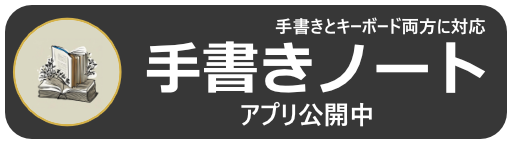
コメントを残す